What is Syncthing?
Syncthing is open-source software designed for synchronizing files between different devices. It can be computers, smartphones, servers… It allows users to create a peer-to-peer (P2P) network to share and sync files without relying on a third-party cloud service.

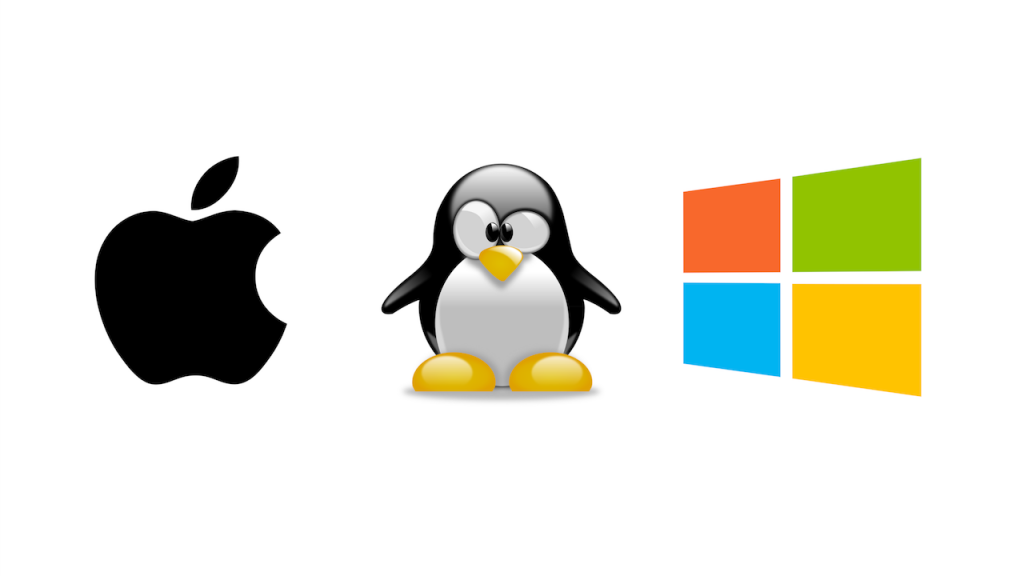
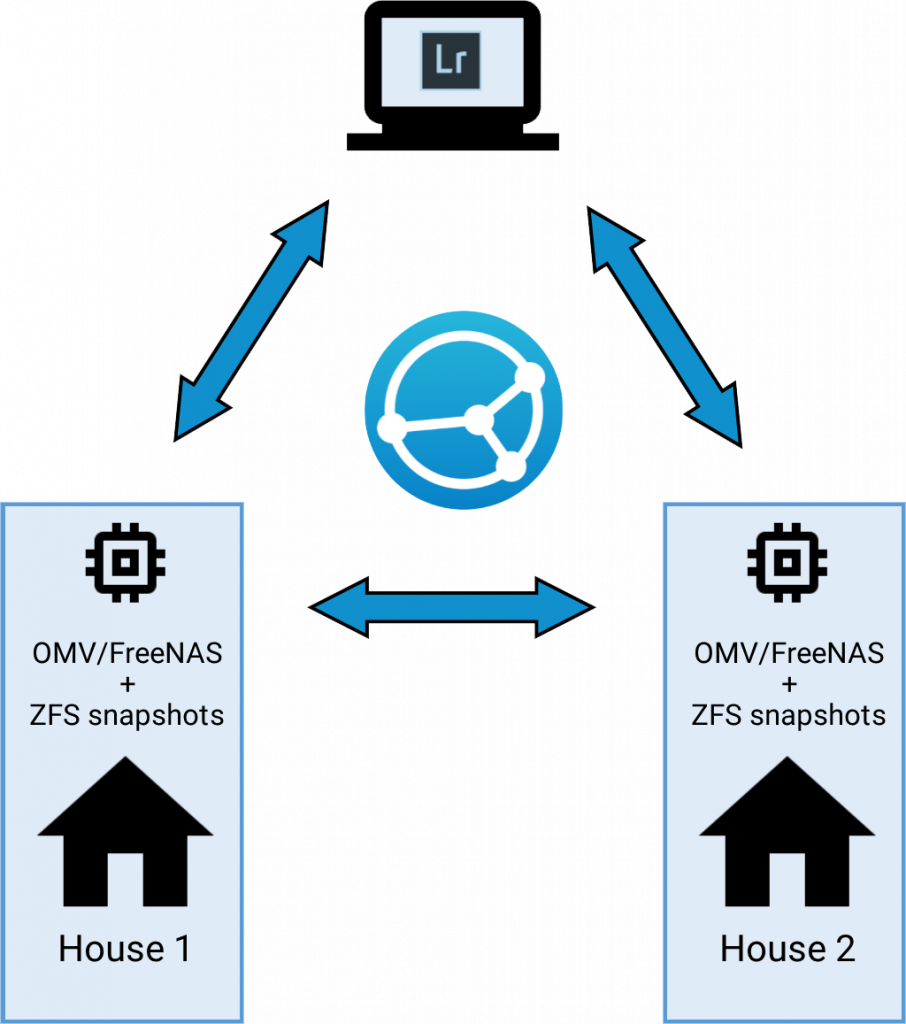
ㅤㅤ
ㅤ
ㅤㅤ
ㅤ
Syncthing has the advantage of being easy to use, free and secure. Also, Syncthing allows real-time synchronization; the data is very quickly reflected on other devices in the network. This software is compatible with many OS (Windows, macOS, Linux, Android,…)
ㅤ
How does Syncthing works?
To install Syncthing, you first have to go on their official website https://syncthing.net/
When you install Syncthing on a device, it will search for other devices connected to the same local network or the Internet. To do this, it uses a discovery mechanism based on device IDs. Each device has a unique ID assigned to it. You will need to share the ID of each device you want to connect.
You configure the folders you want to sync on each device. You specify which local folders should be synced and which folders on other devices they should be synced with. You can also set specific sync rules for each folder.
Syncthing uses encrypted communication to keep your data safe. Data is encrypted in transit, meaning that even if it travels across the Internet, it is unreadable to third parties.
As soon as a file is modified in one of the synchronized folders, Syncthing detects this change. It encrypts the file, sends it securely to the associated device(s), and decrypts it on the other side. This synchronization is real-time, which means files are updated immediately.
Syncthing is designed to minimize bandwidth and resource usage. It uses a smart strategy to transmit only parts of files that have changed rather than transferring the entire file each time.
Syncthing’s web interface allows you to monitor sync status, view files being transferred, manage folders, manage connected devices, and configure advanced settings.
Syncthing works in the background, so synchronization happens automatically whenever a change is made to a file in the synchronized folder.
0 Comments